· 2 min read
Why YouTube Kids Isn’t Truly Safe Without Whitelisting
Think YouTube Kids is safe? Not always. Discover the risks and how CapiBrowser helps parents guide kids to better, safer screen time.
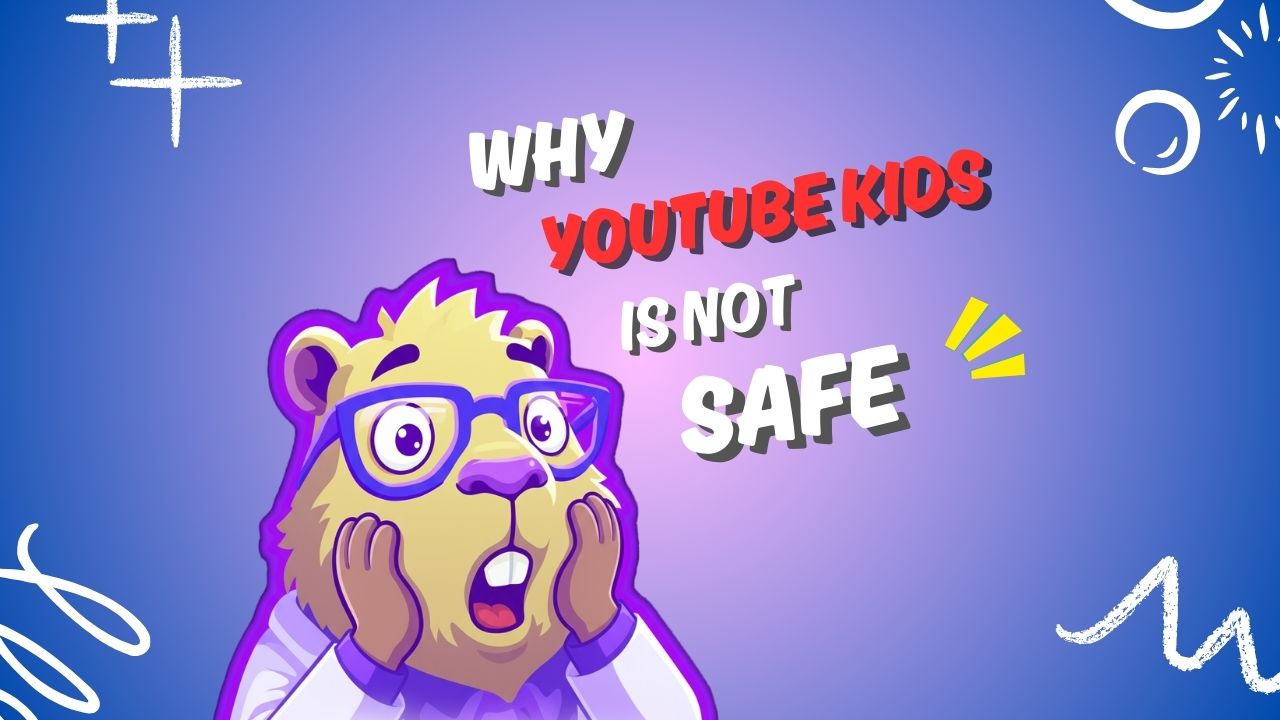
Why YouTube Kids Isn’t Truly Safe Without Whitelisting
For many parents, YouTube Kids seems like the perfect solution: a kid-friendly version of the world’s biggest video platform, with algorithms designed to filter out inappropriate content. But if you’ve ever used it, you know it’s not foolproof.
Even on YouTube Kids, children can still:
Discover distracting or addictive content (like endless Shorts, toy unboxings, or clickbait videos).
See videos that slip past filters — the algorithm isn’t perfect, and inappropriate material sometimes sneaks in.
Get stuck in “infinite scroll” mode instead of choosing purposeful, educational videos.
This creates a problem: while the app looks safe, parents still don’t have complete control over what their kids watch, or for how long.
The Problem with Relying on Algorithms
YouTube Kids relies heavily on automated filtering. While it blocks the worst of the worst, it can’t always tell the difference between high-quality educational content and low-value, attention-grabbing fluff.
For example:
A math lesson from Khan Academy and a slime-making video may both pass the filter.
Your child may end up spending 90% of their time on the latter, because it’s designed to keep them hooked.
That’s why whitelisting is so important. Instead of letting the algorithm decide, parents should be able to approve which channels are allowed.
A Safer Alternative: CapiBrowser
This is exactly why we built CapiBrowser — a safe browser for kids that puts parents back in control.
With CapiBrowser, you can:
Whitelist only the YouTube channels you approve (like Khan Academy, National Geographic Kids, or Storyline Online).
Block YouTube Shorts and other distractions, so kids can’t get pulled into endless scrolling.
Set time limits per website or channel, so screen time stays balanced.
Label channels as “learning” or “fun” — kids earn gems for spending time on learning, and can spend those gems on fun content later.
Instead of trusting an algorithm, you decide exactly what’s safe.
Final Thoughts
YouTube Kids is a step in the right direction, but it’s not a full solution. Without whitelisting and parental controls, kids can still waste hours on low-value content — or worse, stumble onto something inappropriate.
If you want real control, try CapiBrowser. It gives kids the freedom to explore, while ensuring they’re guided toward safe, educational choices.
 CapiBrowser
CapiBrowser


