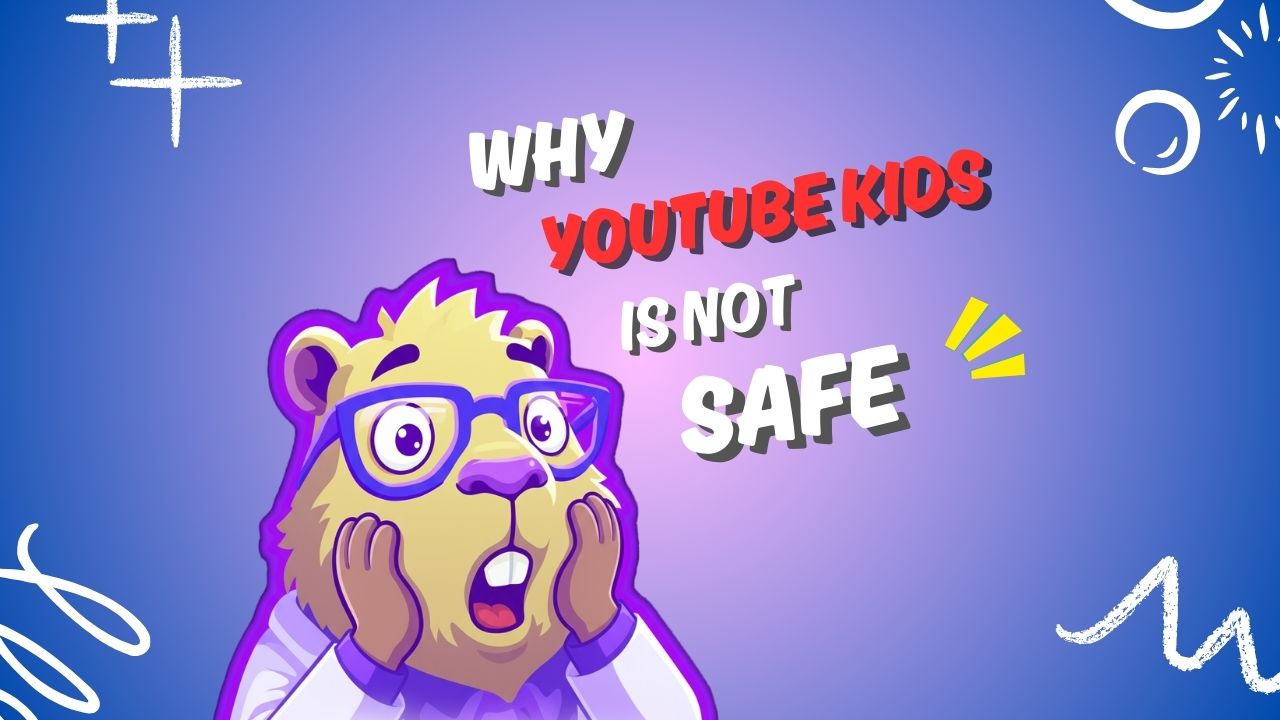· 3 min read
5 Effective Ways to Regulate Screen Time for Kids
Struggling with screen time limits? Learn 5 simple ways to regulate screen time for kids, including how CapiBrowser helps them choose safe, educational content online.

5 Effective Ways to Regulate Screen Time for Kids
Managing screen time has become one of the biggest challenges for families in the digital age. From video games and YouTube to schoolwork and texting, kids are spending more hours on screens than ever before.
Fortunately, there are practical strategies to help families create healthy screen time habits. Here are five effective ways to regulate screen time for kids, encourage smarter media choices, and promote a balanced daily routine.
1. Create a Daily Screen Time Schedule
Setting a clear schedule helps children know when it’s time for screens and when it’s time to unplug. Designating specific times of the day for watching videos, playing games, or doing homework on a device creates routine and structure.
A common approach is to allow screen time after chores or homework are done, with a set limit (e.g., 30 minutes of screen time on school days, a bit more on weekends).
Consistency is key—when expectations are clear, kids are more likely to follow them without pushback.
2. Set Up Screen-Free Zones and Times
Designating areas in the home as “screen-free zones” helps reduce distractions and encourages more in-person interaction. Common screen-free spots include:
- The dinner table
- Bedrooms (especially before bedtime)
- Bathrooms and family outings
Creating these tech-free boundaries supports healthier routines and improves sleep and focus.
3. Offer Fun, Offline Alternatives
One of the best ways to reduce screen time is to offer exciting alternatives. Kids are more likely to put down devices when they’re engaged in something hands-on or interactive.
Try rotating between:
- Board games and puzzles
- Art projects and crafts
- Backyard play or family walks
- Library visits or reading time
Keeping these activities accessible encourages more balanced play—and less screen dependency.
4. Use Capibrowser for Quality Screen Time
When screens are in use, it’s important to make sure the content is age-appropriate and educational. That’s where Capibrowser can help.
Capibrowser is a kid-friendly browser that allows parents to whitelist only approved websites and YouTube channels, ensuring children stay on trusted, high-quality content.
Even better, it uses a reward system where kids earn gems for watching educational videos—like science shows, documentaries, or STEM-based cartoons. These gems can be traded for fun content, helping to build better habits around purposeful screen time.
Capibrowser helps turn screen time into smart time, without constant supervision.
5. Model Healthy Digital Behavior
Kids often imitate what they see. If adults are constantly on devices, children will likely mirror that behavior. Modeling healthy screen habits helps reinforce boundaries and shows kids that digital balance matters.
Try:
- Putting phones away during meals
- Keeping devices out of bedrooms
- Participating in screen-free activities as a family
Being mindful of your own screen time encourages your child to do the same.
Final Thoughts
Regulating screen time doesn’t have to be a constant battle. By creating routines, offering alternatives, using smart tools like Capibrowser, and modeling healthy behavior, families can create an environment where technology supports learning and balance—not distraction.
Looking to start smarter screen time today?
Try Capibrowser and help your kids build healthy digital habits.
 CapiBrowser
CapiBrowser