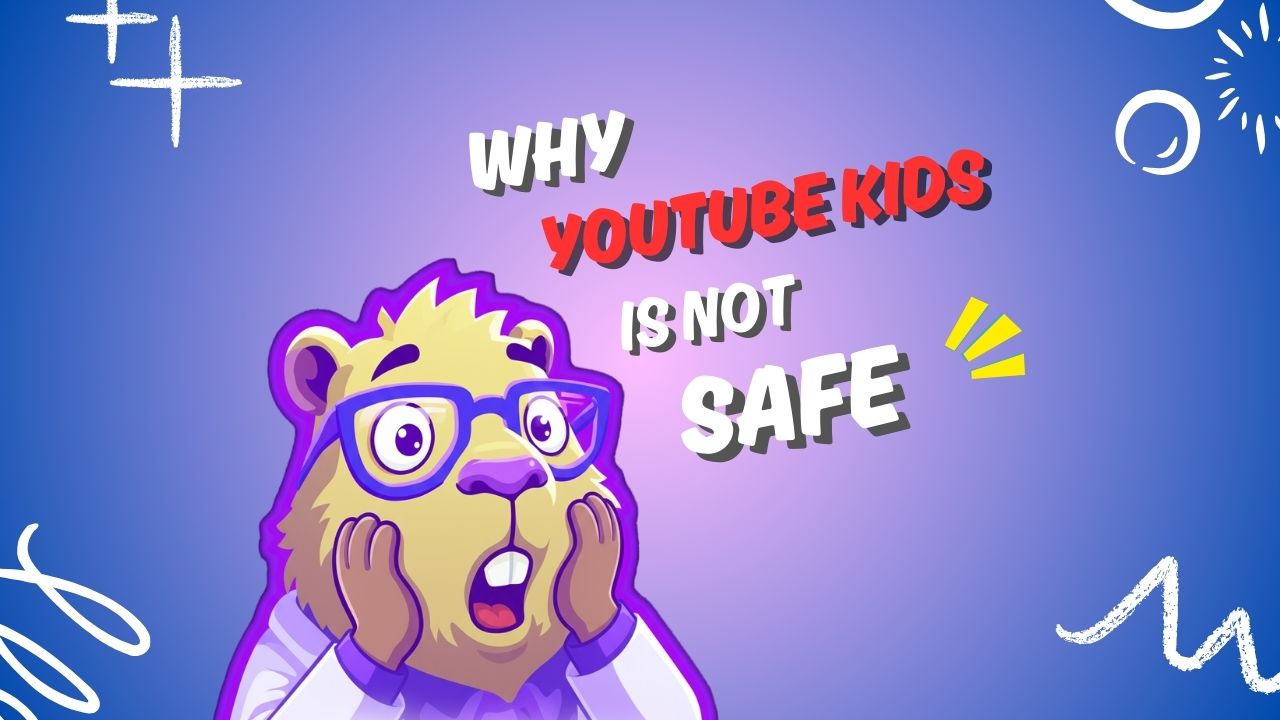· 3 min read
Building Healthy Screen Time Habits for Kids
Build better digital habits for kids - set limits, choose quality content, and use tools like CapiBrowser to make screen time smarter.

Building Healthy Screen Time Habits for Kids
Screens are everywhere — from TVs and tablets to phones and laptops. For parents, this creates a difficult balance: we want our kids to benefit from the incredible learning opportunities technology offers, without falling into endless scrolling, addictive games, or mindless entertainment.
The good news is that healthy screen time habits can be built. It’s all about creating structure, offering positive reinforcement, and using the right tools.
1. Set Clear Boundaries
Kids thrive with routines. Just like bedtime or mealtime, screen time should have rules around when, how long, and what kind of content is allowed. The American Academy of Pediatrics recommends consistent limits and prioritizing quality content over quantity.
Tools that can help:
Apple Screen Time (built into iOS) lets you set daily limits for apps or categories.
Google Family Link does the same for Android, with remote management for parents.
2. Prioritize Learning Over Passive Scrolling
Not all screen time is equal. Watching endless Shorts or Reels is very different from exploring an educational channel or reading an interactive book. Teaching kids the difference between productive and passive screen time makes a huge difference.
This is exactly why we built CapiBrowser — a safe browser for kids that combines parental controls with gamification. Parents can whitelist websites and YouTube channels, block distractions like Shorts, and even label content as “learning” or “fun.” Kids earn gems for spending time on educational content, and can trade those gems for parent-approved entertainment. This creates a natural motivation loop where they want to explore smarter content first.
3. Encourage Co-Viewing and Discussions
Whenever possible, watch with your kids. Ask questions about what they’re seeing, and encourage them to think critically about the content. Even just 10–15 minutes of shared viewing each day helps you guide their choices and stay connected.
4. Build Screen-Free Routines
Healthy screen time isn’t just about what kids watch, but also about balancing it with other activities. Schedule daily screen-free times — before bed, during meals, or family game nights. Replacing screens with books, drawing, or outdoor play helps reinforce balance.
5. Use Positive Reinforcement
Instead of treating screens only as something to be restricted, frame them as something to be earned. This shifts the mindset from conflict (“turn it off now”) to motivation (“let’s finish this and then you can use your gems to watch your favorite show”).
That’s the philosophy behind CapiBrowser’s gem system — kids are rewarded for making good choices, and get to enjoy fun content only after engaging with something educational.
Final Thoughts
Technology isn’t going away, and banning screens entirely isn’t realistic. The key is guiding kids to build healthy digital habits early on. With the right mix of structure, encouragement, and smart tools like CapiBrowser, parents can help kids use technology as a tool for growth — not just distraction.
Try CapiBrowser today and turn screen time into learning time.
 CapiBrowser
CapiBrowser